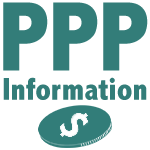
Tips for recording your Payroll Protection Plan funds as a deposit into your QuickBooks® and keeping up with what you do with it.
Does all of this have you stressed out? Are you feeling a bit in over your head? Maybe you’re just downright tired of all the madness going on right now? This COVID-19 Pandemic has had each and every one of us under excess pressure. It only makes sense to reach out and find good information that can help ease you and your business through these trying and difficult times.
First and foremost, always see your CPA! They can help you make the best decisions based on your business structure and style and their professional input is undeniably valuable, especially during a time of crisis.
With that covered, let’s dive right in! Here is a series of actionable things you can do to help ease your burden.
In regard to banks and checking accounts, you likely don’t need to create a new checking account. Different banks are suggesting different options. I recommend creating a new “bank” account and set it up as a sub-account of your regular operating bank account that you use in you’re chart of accounts in QuickBooks.
What this allows is a separate account for reporting, to prove what you did with the money. The primary points of this are as follows:
Regarding your initial entry, you could enter this straight into your new sub-account “checkbook register” by simply entering the amount. You don’t necessarily need a “name”, but if you would like, I suggest using the name of your bank or SBA, this will make it easier to find later on if you need to. Under “Account”, I highly suggest that you add a new chart account called “PPP funds”, the most important part is making it an account type called “Other Current Liability” You could also make it an “Other Income” type.
Making the PPP another income type will keep these funds out of your regular income amounts, thereby preventing increased costs to your business license for the following year. This also means it stands out easier, so your CPA won’t pick it up as taxable at the end of the year. Furthermore, this will make it show up at the bottom of the profit and loss section of your financial records, thus keeping it out of the normal operating income and expenses. Your life made easier!
Please note, though, this is assuming that the entire amount will be forgivable. If any part of your funds become unforgivable at any time in the future, that amount will need to be moved to a Liability account anyway and that shows up on your Balance Sheet.
*Ever-changing data – don’t blame me. My opinion only.
Sponsored By: